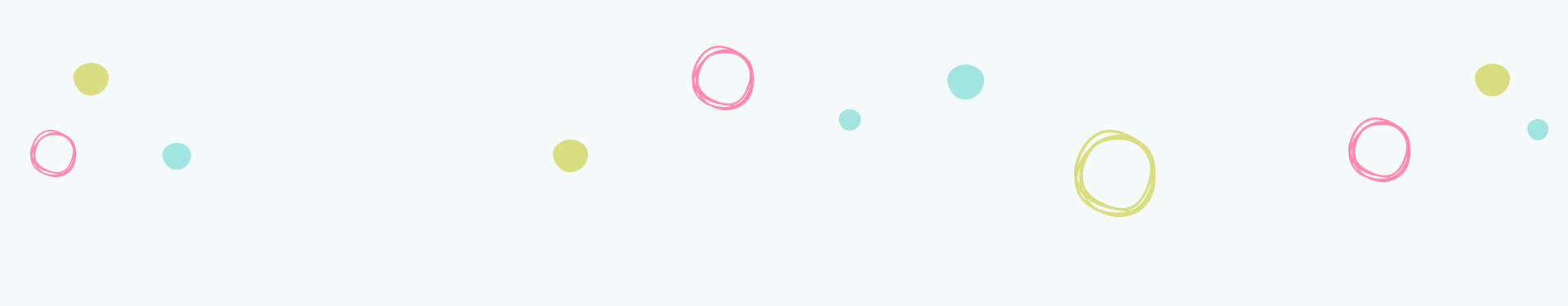How to Throw A Beautiful Virtual Baby Shower
When you are coming up with ideas for your favorite mom-to-be’s baby shower, a global pandemic (and the social distancing that comes with it) may need to be part of your plan. Fortunately, celebrating a mom-to-be doesn’t require in-person interaction – there’s plenty of celebrating that can be done behind a computer or smartphone screen with a virtual baby shower!
Though there’s a real need for them now, long-distance or virtual baby showers have been around for a while. Typically, they are planned for friends and family who live in other states or countries. Military families who move around a lot often use them to bring their far-flung friends together. With a little bit of planning, you can easily adapt your baby shower plans into a virtual party without missing a beat.
Here’s your step-by-step guide to throwing a beautiful virtual baby shower.
Create a virtual baby shower “venue”
You can host the event with the mom-to-be’s closest friends and family by inviting them to join the shower remotely, thanks to Facebook Live, IGTV, Zoom or Google Hangouts.
Everyone will probably be tuning in from their living room, but the backdrop behind them doesn’t have to be. If you’ll be using Zoom for the baby shower, you can create a custom background or have guests select a background that suits the theme using a high resolution image.
Check out this easy guide to adding your own virtual background.
Select a special virtual baby shower theme
Just because you can’t be there in person, it doesn’t mean you should give up the fun little touches that turn a virtual baby shower into an event to remember. Guests can take part in the “decor” by dressing up in the mom-to-be’s favorite color. Another idea is to create a rainbow on-screen by assigning guests to dress a specific color. You can also embrace the casual feel of a virtual baby shower by having guests “show up” in their favorite pajamas.
For a more involved theme, organize a virtual tea party. Ask guests to brew up their favorite tea and have their favorite mug ready to show.
Make your invites memorable
Now, you’re ready to fill out the invites. Digital invitations are popular and streamlined, which means the only hard part is choosing which beautiful design to go with (and there are thousands).
Websites like Paperless Post, Evite and Greenvelope have tons of virtual invite options, many of which include cool extras like music, gifs and active links to your registry and event page – not to mention they’re totally paperless, which is a bonus if you’re going green.
Of course, you can still send physical invites if that’s what you’d prefer, and there’s definitely something special about receiving an invitation in the mail.
Add mama essentials to their baby registry
A baby registry has always been a great way to help parents start this exciting new chapter, but it takes on extra importance during this time of uncertainty. While the mom-to-be likely has her registry filled already with items for the nursery, like the crib mattress, consider starting a secondary registry with comfort items for both parents to show them love during this time of uncertainty. Consider adding essentials like a meal delivery services, gift cards to laundry services and extra cleaning supplies. We also recommend adding comfy loungewear and relaxing bath and body items to the list.
As for timing your gifts, it all depends on whether or not you’d like the parents to open gifts on screen. Ask what their comfort level is, and plan accordingly. If they do want to open gifts on screen, ask guests to time their purchase at least two weeks before the party to allow for any possible shipping delays.
Make it social with virtual game ideas
The best part about a virtual baby shower is just how many special moments from a traditional baby shower can still be part of the day, like party games. You can’t play classics like “Guess the candy bar in the diaper; however, here are some other fun virtual baby shower game ideas:
- Name That Baby Song. The host plays different nursery rhymes or popular baby songs and guests try to guess the name as quickly as they can.
- Who’s That Baby? Before the call starts, ask guests to email photos of themselves as babies to the host. The host shares them with the group and everyone tries to guess who is who.
- How Well Do You Know Mom? Use the downloadable template below to quiz guests on how well they know the mom-to-be.
Looking for an interactive alternative to games and coordinating virtual baby shower prizes? Ask the mom-to-be ahead of time if she’d like to give a nursery tour. Or have guests give their input on what she can pack in her hospital “go” bag.
Send moments to remember
Taking photos of the event is as easy as taking a screenshot. However, you might miss a moment. The solution? Record your party as it unfolds so you can pause and capture the perfect reaction.
The process will depend on which platform you’re using, but for Zoom, simply click “Settings,” then “Recording,” and turn the “Local Recording” option on.
You can share virtual baby shower photos via Facebook, or email them to guests after the party with a virtual thank you card.